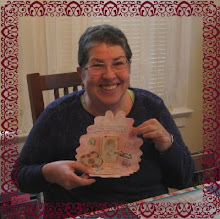I brought a basket of items to the Powerhouse this morning to put in the ARTomaton. This is my messy craft desk after working all weekend to get some things ready:
Since Valentine's Day is this Friday, all my entries are Valentine themed. I did a Fabric YoYo Valentine pin class at the library recently (see end of blog for a direction sheet):
So I decided to put my two class samples in the ARTomaton. Here is one packaged for the machine. I made the backing card in Word, attached the pin to a Dollar Store valentine, and used little heart shaped brads to attach to the backing card. A bonus tiny bag of sequins and stickers is also attached with a tiny brad:
I decided to also make up a couple kits for the Valentine YoYo pin, in case someone wants to make their own.
You can use YoYo's to make and decorate all sorts of fun things! Head band, barrette, hat, purse, flip flops, push pins, magnet, best-of-show rosette, earrings, brooch, bracelet, necklace, boutonniere, corsage, and hair clips:
The most fun thing to make for the vending machine was a kit for embellishing Valentine cards with embroidery floss and glitter. Dollar stores are good places to shop for craft supplies, especially the "everything is one dollar" type of store. (The hardware store is also a good place to find cool craft supplies.) Here are the contents for the kit, some of which were found at Dollar Tree (link here for their craft pages):
First I made up some sample cards to see if this idea would work. One yard of embroidery floss is knotted at one end, with a 3" tail beyond the knot. At the other end I applied Tacky Glue to the last inch. This hard end can be used to thread the floss through the card. A yard was more than enough.
The card is set down on a piece of scrap paper for glittering. Glue is applied in selective places -- dots, squiggles, hearts. Only a very small amount of white glue is needed. The glitter is poured over the glue and left for a minute. Then the glitter is poured onto the piece of scrap paper. Tap the card to get all the extra glitter off.
I used my electric drill to make the holes in a stack of cards (since the kits are designed for children to use without a needle, thusly holes are pre-made on each card). I have a tiny hole punch, but really did not want to punch hundreds of holes -- 60 on each card, six cards in each kit!
Directions for embellishing the cards was included in each kit, with the warning that adult supervision is needed for smaller children, especially with the glitter! (If you right click on the directions here and below, and open in a new window, you should be able to read it easily and enlarge it further. You can also save to your computer and print the directions.)
The finished kit on background card to fit in the vending machine. I added an extra little bag of sequins and stickers:
Here are directions for making the Fabric YoYo Valentine Pin. For my students I printed the directions on 8 1/2 x 11" card stock, so you will need to enlarge the page of directions to letter size. Cardstock is a nice weight to make the templates.
Happy Valentine's Day !